
La mejor plataforma low-code: explora el top 11
¿Quiere saber cuáles se consideran las mejores plataformas empresariales de bajo código? Este artículo explora los mejores del mercado que le ayudarán a escalar sus proyectos y prácticas comerciales.
Las plataformas de desarrollo low-code no van a desaparecer. Por el contrario, están evolucionando para mantenerse al día con los movimientos tecnológicos modernos que abarcan la evolución de la IA, la IA generativa (GenAI) y el aprendizaje profundo a través de la hiperautomatización y la computación periférica hasta los equipos de cocreación y fusión, y más.
Estas herramientas de automatización ya se han vuelto inevitables en el desarrollo de aplicaciones modernas. ¿Por qué? Un tiempo de comercialización más rápido es ahora una ventaja comercial significativa, y es esencial contar con la mejor plataforma low-code para innovar de manera rápida y eficiente.
| Plataforma | Características principales | Mejor para | Fortalezas únicas | Modelo de licencia |
|---|---|---|---|---|
| App Builder | Generación de código para Angular, React, Web Components, Blazor, Figma a código, App Builder AI, integración de GitHub, 65+ componentes de interfaz de usuario, DesignOps y DevOps, sin bloqueo de proveedores | Aplicaciones empresariales, transformación digital, estrategias componibles, creación de prototipos, pruebas de usabilidad | Ciclo completo de diseño a código con vista previa en tiempo real, sistema de diseño extenso (Indigo.Design), ideal para desarrolladores experimentados, desarrolladores ciudadanos y ejecutivos de nivel C | Basado en suscripción, con prueba gratuita |
| OutSystems | Desarrollo full-stack, escalado automático, generador de arrastrar y soltar, automatización de DevOps, monitoreo en tiempo real, paneles de rendimiento, integración perfecta, generación de base de código | Desarrollo de aplicaciones móviles, diseño de interfaces de usuario complejas | Cumplimiento de accesibilidad (WCAG 2.1 AA, Sección 508), implementaciones de nivel empresarial, componentes de IA prediseñados | Precios escalonados |
| Méndice | Aplicaciones multicanal, Herramientas de colaboración integradas, Gestión proactiva y sensible al contexto de las aplicaciones, Desarrollo y operaciones (DevOps), Despliegue multinube, Integraciones abiertas y extensibles con APIs, Desarrollo asistido por IA | Agilidad empresarial, automatización empresarial, co-creación | Fuerte para flujos de trabajo empresariales, equipos colaborativos y arquitectura basada en componentes | Nivel gratuito para aplicaciones pequeñas, suscripción para niveles empresariales |
| Builder.io | Desarrollo front-end impulsado por IA, Figma a código de arrastrar y soltar, integración de CMS sin cabeza | Front-end visual, diseño a código, iteraciones rápidas | Creación de contenido visual y experimentación rápida | Precios basados en el uso y en equipo; Nivel gratuito disponible |
| Base rápida | Reemplazo de hojas de cálculo, componentes preconstruidos, manejo de datos, capacidades de IA | Equipos de operaciones y proyectos, automatización de flujos de trabajo, implementación rápida de aplicaciones | Equipos no técnicos, flujos de trabajo con muchas hojas de cálculo, digitalización rápida | Basado en suscripción, con prueba gratuita |
| Pega | Automatización robótica de procesos, gestión de casos y gestión empresarial, información sobre la fuerza laboral de IA | Automatización empresarial, transformación digital, CRM | Bot de correo electrónico, visión de rayos X para reducir el esfuerzo inicial, fuerza laboral robótica | Precios basados en casos |
| Fabricante de olas | Desarrollo full-stack, control VCS, simulacros de API, vista previa con 1 clic, herramientas de depuración, pruebas móviles | Equipos de TI, aplicaciones empresariales escalables | Creado para desarrolladores profesionales con gobernanza empresarial y extensibilidad | Opciones basadas en suscripción y autohospedadas |
| Apio | Gestión de procesos empresariales, Implementación con un solo clic, Colaboración social, Integración de IoT, Compatibilidad con IE11 | Aplicaciones BPM, informes, análisis, gestión de casos | Automatización robótica de procesos y fuerte soporte móvil / fuera de línea | Basado en suscripción, precio por usuario, mes, aplicación |
| Bloques de Betty | Bloques de arrastrar y soltar, Modelado visual, Integración de servicios web, Plantillas, Variables, | Desarrolladores ciudadanos, legal, finanzas, construcción | Altamente accesible para no desarrolladores, bloques reutilizables, | Basado en suscripción |
| Zoho | Integraciones prediseñadas, acceso basado en roles, análisis en tiempo real, secuencias de comandos de Deluge, automatización del flujo de trabajo | Pymes, startups, herramientas internas, automatización del flujo de trabajo | Funcionalidad integrada de cámara, código de barras y mapas en la herramienta BPM | Basado en suscripción |
| Ánima | Generación de código (React, Vue, HTML), diseño / capas inteligentes, animaciones, vistas previas en el navegador | Prototipos de alta fidelidad, cerrando la brecha entre diseño y desarrollo | Fuerte soporte de complementos Figma / Sketch / XD, prototipo a código sin problemas para equipos de diseño | Los precios se basan en puestos, exportaciones de código y proyectos/pantallas alojados |
¿Cuál es la mejor plataforma low-code? Aquí están los 11 mejores.
App Builder
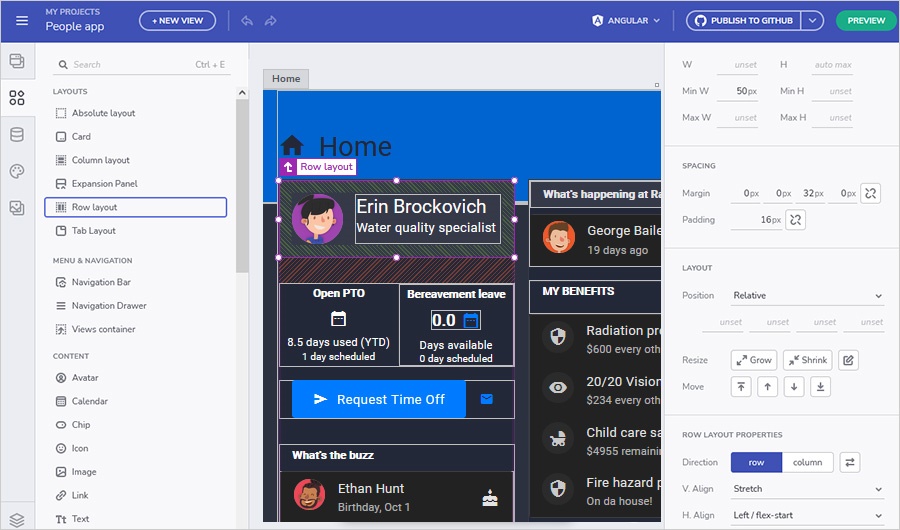
App Builder es una herramienta de desarrollo de aplicaciones WYSIWYG de bajo código que agiliza todo, desde el diseño hasta el código. Está diseñado para empresas y equipos de todos los tamaños, lo que les permite crear soluciones de software modernas más rápido, crear una única fuente de verdad para todos, optimizar la colaboración, tomar decisiones basadas en datos y someterse a la transformación digital sin problemas mediante la automatización de procesos clave mediante DesignOps y DevOps. La mayoría de sus componentes vienen con ajustes preestablecidos incorporados para admitir escenarios de uso comunes. También hay aplicaciones de muestra prediseñadas y plantillas de diseño, lo que permite a los desarrolladores comenzar con un shell de aplicación funcional.
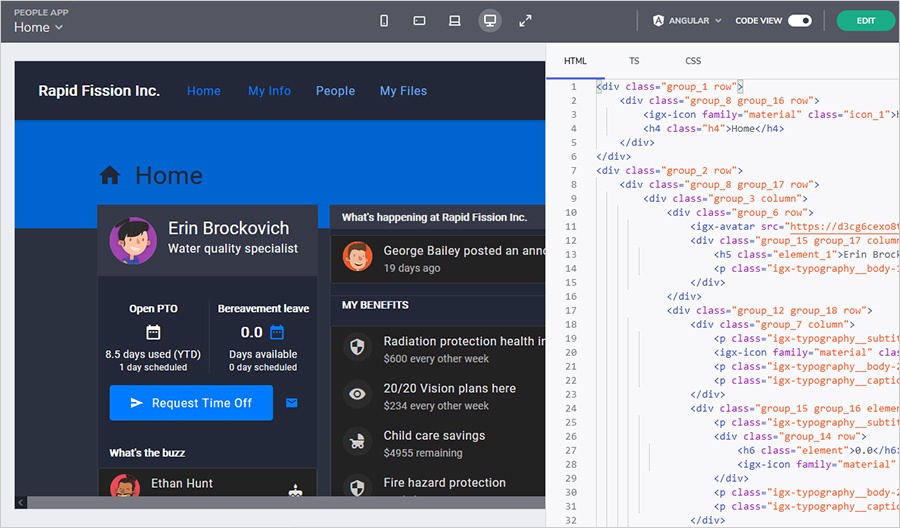
Características clave:
- Generación de código para Angular, React, Web Components y Blazor
- Vista previa instantánea del código que le permite interactuar con el diseño para comprobar cómo se verá, se sentirá y funcionará la aplicación en ejecución.
- Capacidades de GenAI para la generación de vistas, imágenes y fuentes de datos con App Builder AI
- Capacidad para crear aplicaciones a partir de diseños existentes, aplicaciones de muestra, diseños predeterminados o desde cero.
- Posibilidad de convertir archivos de diseño Figma en código
- Interfaz intuitiva
- Diseños flexibles
- 65+ controles de interfaz de usuario reutilizables y opciones para modificar la posición de los elementos de interfaz de usuario anidados
- Interacciones que se pueden configurar entre componentes y vistas, o solo entre componentes
- El enlace de datos
- Pruebas de usuario y usabilidad
- Un sistema de diseño completo –Indigo.Design
- Temas prediseñados (Material, Bootstrap y Fluent), paneles configurables, estilos, tipografía y más
- Creación de aplicaciones de una sola página/detalles maestros y navegación enriquecida con enrutamiento
- Integración de GitHub de la salida del código generado
- Sin dependencia de un proveedor
- Desarrollo rápido de aplicaciones
- En las instalaciones
Ideal para: creación de aplicaciones de nivel empresarial, aplicaciones de comercio electrónico, tecnología financiera, aplicaciones de viajes y colaboración en equipo; prototipado, pruebas de usuario y usabilidad; Estrategias comerciales componibles, transformación digital, optimización heredada, automatización de flujos de trabajo y aceleración de los tiempos de desarrollo. Es ideal para programadores experimentados, desarrolladores ciudadanos, diseñadores y partes interesadas.
Sistemas Externos
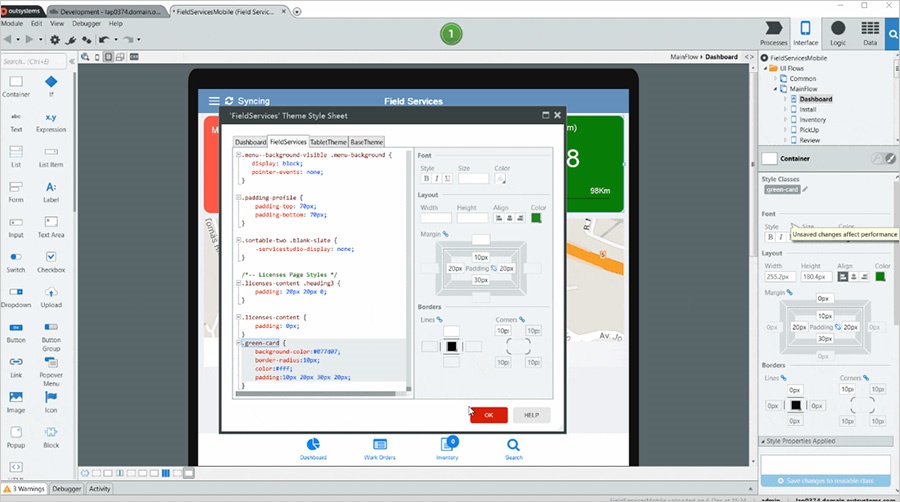
OutSystems es un creador de aplicaciones de pila completa impulsado por IA que combina la facilidad de uso de las funcionalidades de bajo código y las capacidades de desarrollo basadas en modelos visuales. Se utiliza para crear una experiencia de usuario personalizada, agilizar los procesos empresariales y mejorar la lógica de las aplicaciones con la ayuda de elementos de arrastrar y soltar. Con una interfaz intuitiva, un excelente rendimiento del producto y un modelo de desarrollo rápido de aplicaciones.
Características clave:
- Capacidades de equilibrio de carga y escalado automático
- Comentarios en la aplicación para mejorar la colaboración y ayudar a resolver desafíos comerciales
- Integración más sencilla de sistemas existentes (SaaS, infraestructura, datos)
- Generación de base de código
- Paneles de control, informes y rendimiento en tiempo real
- Arquitectura de microservicio
- Automatización de DevOps
- Control de acceso y gestión de permisos.
- Constructor de arrastrar y soltar
- Funcionalidad totalmente segura
- Motor de depuración integrado
- Soporte multilingüe
- Soporte completo para procesos por lotes y programación
- Generador de flujo de trabajo
- Componentes de IA prediseñados
Ideal para: desarrollo de aplicaciones móviles, creación de aplicaciones accesibles que cumplan con WCAG 2.1 AA y Sección 508, diseño de interfaces de usuario complejas e implementación de aplicaciones web reactivas para obtener excelentes experiencias en aplicaciones móviles y dispositivos portátiles a través de AR/VR.
Compara App Builder vs OutSystems en esta entrada del blog.
Méndice
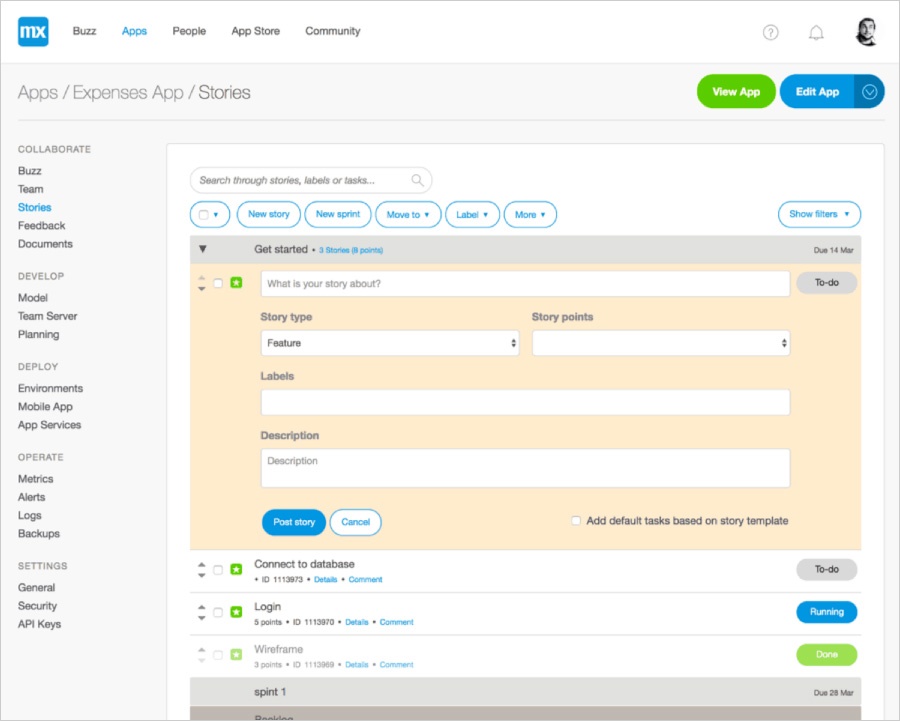
Como plataforma de aplicaciones empresariales low-code, Mendix se utiliza para arrancar aplicaciones desde cero, proporcionando una arquitectura basada en datos con muchas capacidades de integración y un desarrollo ágil para eliminar la complejidad durante el ciclo de vida del desarrollo de software. Una de las principales ventajas de esta plataforma low-code es que permite integrar múltiples aplicaciones en una plataforma basada en componentes a través de microflujos, lo que potencia la co-creación.
Características clave:
- Aplicaciones multicanal
- Herramientas de colaboración integradas
- Gestión de aplicaciones proactiva y contextual
- Desarrollo y operaciones (DevOps)
- Implementación de múltiples nubes
- Integraciones abiertas y extensibles con API
- Desarrollo asistido por IA
Ideal para: arrancar ideas, mejorar la agilidad de los procesos empresariales y la automatización de procesos empresariales, acelerar el desarrollo de aplicaciones
Compara App Builder vs Mendix en esta entrada del blog.
Builder.io
Se trata de una plataforma de desarrollo visual impulsada por IA que permite a los equipos generar, iterar y optimizar rápidamente experiencias web y móviles. Builder.io funciona conectándose a su sitio o aplicación existente, lo que le permite crear, administrar y publicar contenido en varias plataformas.
Características clave:
- Desarrollo rápido de aplicaciones
- Funcionalidad de IA
- Integración con aplicaciones de terceros
- Conversión de diseños Figma a código
- Componentes de arrastrar y soltar
- Generación de código (limitada)
Ideal para: desarrollo visual de front-end para sitios web y aplicaciones web, conversión de diseños a código e integración con headless o frameworks de front-end modernos.
Compara App Builder vs Builder.io en esta entrada del blog.
Base rápida
QuickBase es una plataforma low-code diseñada para ayudar a las empresas a crear aplicaciones personalizadas que agilicen los flujos de trabajo, automaticen los procesos y mejoren la eficiencia operativa sin necesidad de grandes recursos de TI. Es especialmente favorecido por los equipos de operaciones, gestión de proyectos y negocios que buscan digitalizar rápidamente los procesos manuales.
Características clave:
- Desarrollo rápido de aplicaciones
- Componentes preconstruidos
- Funcionalidad y escalabilidad de la IA
- Tratamiento de datos
Ideal para: equipos de operaciones y proyectos que necesitan crear aplicaciones personalizadas rápidamente sin codificación, automatizar flujos de trabajo y reemplazar hojas de cálculo o herramientas heredadas.
Compare App Builder vs QuickBase en esta publicación de blog.
Pega
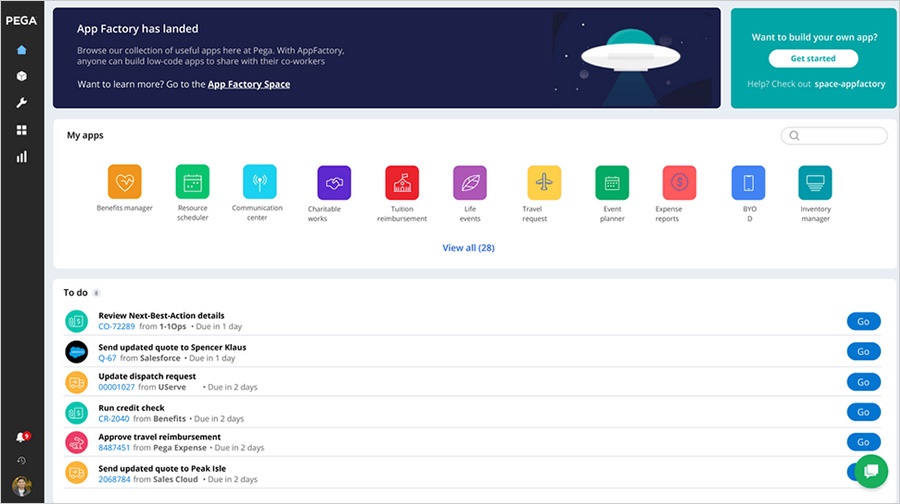
Pega es parte de la plataforma unificada de gestión de relaciones con los clientes (CRM) de nivel empresarial, Pega CRM, que ofrece automatización de procesos digitales a través de su automatización asistida patentada y bots personales. Pega se utiliza principalmente para la automatización robótica de procesos (RPA), que automatiza las tareas repetitivas e integra sistemas heredados para la gestión de casos, así como para el desarrollo de interfaces de usuario de bajo código.
Características clave:
- Automatización de procesos robóticos atendidos y desatendidos
- Gestión de casos y gestión de procesos de negocio.
- Recursos del robot de equilibrio automático
- robot de correo electrónico
- Visión de rayos X para reducir el esfuerzo inicial
- Inteligencia de la fuerza laboral mediante IA
Lo mejor para: digitalización y automatización de procesos empresariales, colaboración y trabajo mejor sincronizado entre departamentos mientras se crean aplicaciones empresariales, creación de interfaces de usuario
Compara App Builder vs Pega en esta entrada del blog.
Fabricante de olas
Esta es una de las mejores plataformas de desarrollo low-code creadas específicamente para la ingeniería empresarial. WaveMaker hace hincapié en la extensibilidad, el desarrollo de pila completa y la implementación de nivel empresarial, lo que lo convierte en una opción ideal para entornos con un uso intensivo de TI.
Características clave:
- Control VCS integrado, compatibilidad con sucursales para revisiones y un entorno colaborativo integrado
- Con un enfoque de código subyacente
- Componentes listos para usar
- Editor de IntelliSense
- Simulacros de API
- Vista previa con 1 clic,
- Pruebas móviles automatizadas
- Marco de inspección y depuración
- Estilos, fuentes y colores para crear temas específicos de la marca
Ideal para: desarrolladores profesionales y equipos de TI empresariales que buscan crear rápidamente aplicaciones web y móviles escalables, seguras y modernas.
Compara App Builder vs WaveMaker en esta entrada del blog.
Apio
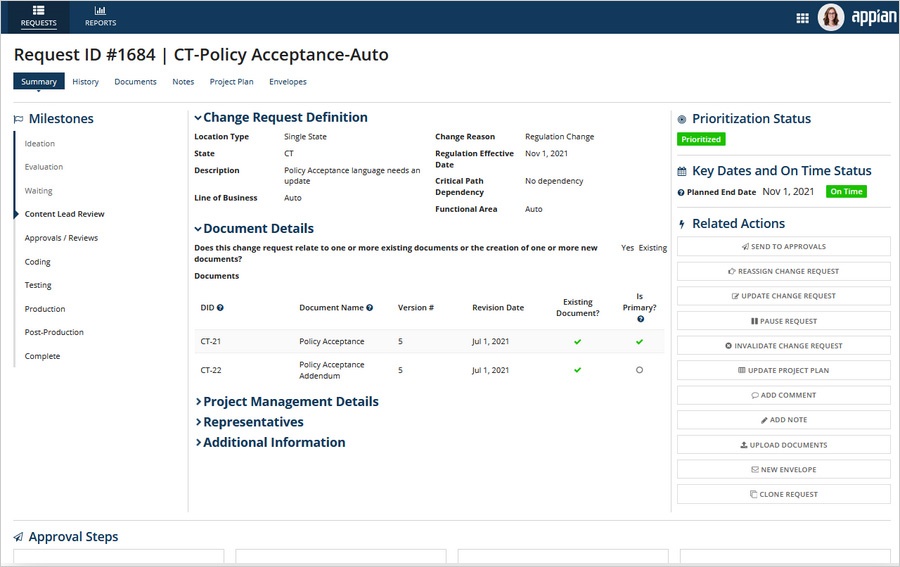
Una plataforma low-code que tiene el objetivo de automatizar procesos complejos, unificar datos y agilizar el desarrollo de aplicaciones permitiendo a los desarrolladores dibujar un diagrama de flujo de trabajo. Permite a los usuarios crear aplicaciones personalizadas que se pueden implementar fácilmente en cualquier dispositivo. Hay varias opciones de implementación, incluidas las basadas en la nube, las locales y las híbridas. Appian también se utiliza para promover una mejor colaboración entre los equipos.
Características clave:
- UX dinámica sin conexión móvil y sin conexión
- Implementación con un solo clic
- Gestión de casos
- Función de colaboración social
- Compartir pantalla en vivo
- Gestión de Procesos de Negocio (BPM)
- Desarrollo de aplicaciones en tres pasos
- Se integra con dispositivos IoT
- Acciones de arrastrar y soltar
- Soporte IE11
- Funciones de automatización de procesos robóticos
- Funciones multiusuario y multidesarrollador
- Integración de datos perfecta
- Marcos de interfaz de usuario prediseñados
- Capacidades de supervisión y depuración del rendimiento
- Capacidad para ver objetos de origen de sitios
Ideal para: desarrollo de aplicaciones de gestión de procesos de negocio, gestión de documentos, informes interactivos y análisis de datos
Bloques de Betty
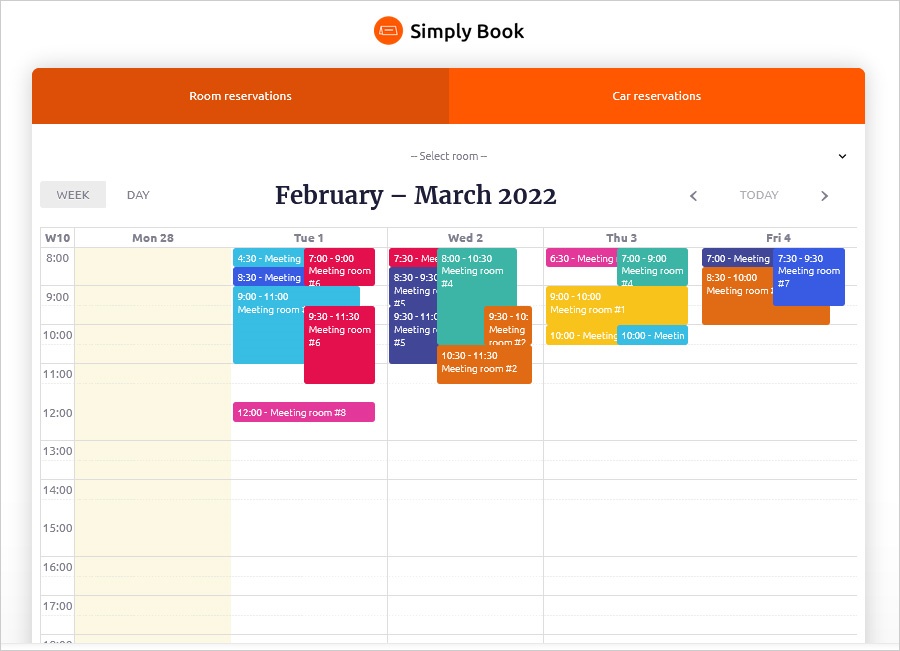
Una herramienta de desarrollo de aplicaciones empresariales de arrastrar y soltar que permite a los usuarios crear flujos de trabajo de aplicaciones a través de una interfaz visual. Al respaldar el desarrollo rápido y la flexibilidad, Betty Blocks permite que partes de la aplicación se reutilicen en otros proyectos. Está completamente basado en la web, lo que elimina la necesidad de implementación.
Características clave:
- Herramientas y acciones para definir la lógica de la aplicación
- Creador de páginas y modelado visual.
- Bloques reutilizables de arrastrar y soltar
- Se conecta a todo tipo de servicios web.
- Integración de buzones
- Se adapta a una arquitectura existente
- Modelo de datos
- Back office para administrar datos
- Plantillas
- variables
Ideal para: desarrolladores ciudadanos sin experiencia en codificación; creación de aplicaciones para ingeniería y construcción, finanzas, seguros y el sector legal; Optimización de la creación de aplicaciones
Zoho
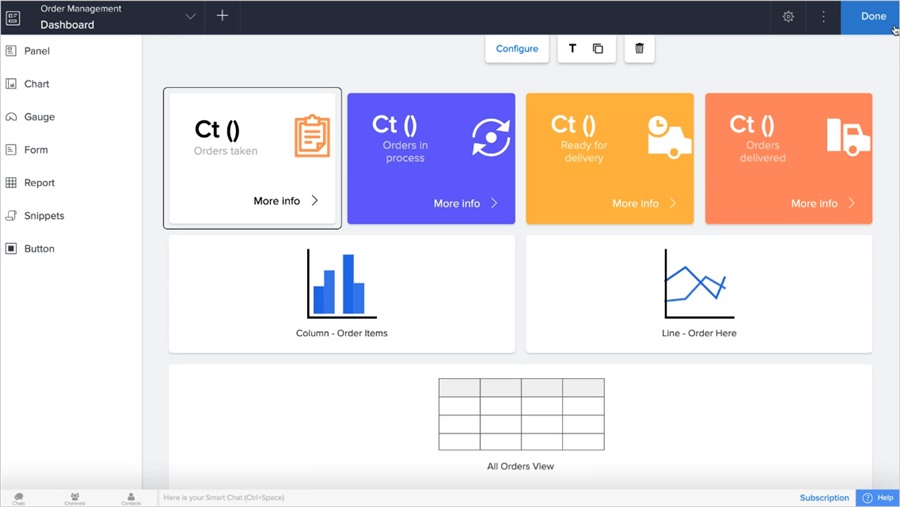
Como plataforma de desarrollo de aplicaciones de bajo código, Zoho proporciona un entorno de desarrollo rico en GUI y se basa en principios de programación visual para agilizar la creación de aplicaciones. Combina funcionalidades de arrastrar y soltar y requiere poca codificación para iniciar su proyecto.
Características clave:
- Integraciones prediseñadas para más de 600 aplicaciones
- Capacidad para crear componentes de interfaz de usuario personalizados y bibliotecas Java
- Controles de acceso basados en roles para una mejor colaboración
- Informes en tiempo real y análisis de datos multifuncionales
- Desarrollado por el lenguaje de secuencias de comandos patentado de Zoho: Deluge
- Interfaz de arrastrar y soltar
- Importe datos con herramientas de migración asistidas por IA
- Integración de aplicaciones de terceros
- Compartir, acceder y colaborar de forma segura
- API DESCANSO
- Flujo de trabajo automatizado
- Formulario web
- Plantillas prediseñadas
- Funcionalidad integrada de cámara, código de barras y mapas en la herramienta BPM
Ideal para: aplicaciones basadas en IA, aplicaciones móviles, portales en línea, automatización del flujo de trabajo, empresas, pymes y nuevas empresas.
Ánima
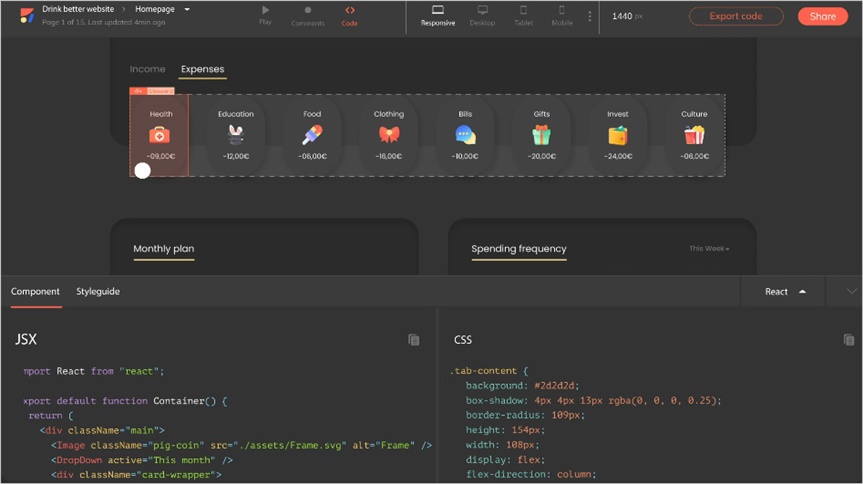
Otra útil herramienta low-code que se utiliza para crear prototipos de alta fidelidad, reuniendo funciones de diseño y programación. Anima agiliza el desarrollo al eliminar el traspaso entre diseñadores y desarrolladores y generar código front-end automatizado.
Características clave:
- Genera código React, Vue y HTML
- Utiliza un complemento que se conecta directamente a las herramientas de diseño (Sketch, Figma, Adobe XD)
- Proporciona una única fuente de verdad
- Habilita capas inteligentes, flujo u opciones de diseño
- Vistas previas rápidas en el navegador
- Animaciones, campos de texto y efectos de desplazamiento.
- Los diseñadores pueden compartir su trabajo con el resto del equipo.
Lo mejor para prototipos responsivos e interactivos de alta fidelidad, lo que reduce los errores en las transferencias entre diseñador y desarrollador.
¿Por qué los líderes empresariales están recurriendo al low-code?
En nuestro informe, "La evolución del desarrollo de aplicaciones: cómo el low-code y la IA están liderando el camino", destacamos que el 43% de las empresas encuestadas han comenzado a implementar herramientas low-code, y el 37% está utilizando actualmente herramientas low-code para mejorar la productividad de los desarrolladores. Mientras que el 98% de los líderes tecnológicos informan de importantes ahorros en el tiempo de desarrollo, y el 62% citan reducciones de costes.
Las mejores plataformas de desarrollo low-code como App Builder ofrecen:
- Entrega más rápida
- Transformación digital empresarial ágil
- Accesibilidad para todo tipo de desarrolladores, desde expertos técnicos hasta desarrolladores ciudadanos
- Capacidades integrales de UI/UX + AI
Con interfaces WYSIWYG visuales basadas en componentes, las principales plataformas de low-code:
- Abordar la escasez de desarrolladores
- Fomente la escalabilidad y la productividad
- Apoyar la democratización y la colaboración de aplicaciones
¿Qué es el desarrollo Low-Code y una plataforma Low-Code?
El mejor low-code permite a los expertos en TI, así como a los programadores con experiencia limitada en codificación, crear sus aplicaciones sin tener que escribir código línea por línea. En su lugar, confían en plataformas low-code que suelen proporcionar:
- Una biblioteca rica en funciones de controles de interfaz de usuario reutilizables
- Experiencia visual de creación de aplicaciones de arrastrar y soltar
- Plantillas de aplicaciones prediseñadas
- Opciones adicionales para la personalización y la marca
- Libertad para los desarrolladores y sin riesgos de dependencia de un proveedor
Desde una perspectiva empresarial, el desarrollo low-code es una forma de ponerse al día (y mantener el ritmo) con la demanda cada vez mayor de más innovaciones para industrias significativamente más grandes (biotecnología, fintech, investigación clínica, ciencia, cultura y entretenimiento, y más); manejar la escasez de desarrolladores de software; transformarse digitalmente; aumentar el valor del negocio y el retorno de la inversión.
Nota: Para profundizar en las definiciones y comparaciones, consulte nuestras publicaciones anteriores: "Desarrollo low-code vs. desarrollo sin código: cuál elegir" y"¿Qué es el desarrollo low-code y por qué es importante?"
¿Cómo elegir la plataforma low-code adecuada?
Al evaluar las herramientas, tenga en cuenta lo siguiente:
- Necesidades de integración (sistemas heredados, servicios en la nube, API)
- Perfil del equipo (desarrolladores ciudadanos vs. equipos de desarrollo)
- Requisitos de seguridad y cumplimiento (GDPR, HIPAA, ISO)
- Personalización y extensibilidad
- Costo total de propiedad
¿Cuándo utilizar una plataforma empresarial Low-Code para su negocio?
Las plataformas de desarrollo low-code no son solo una comodidad; Se están convirtiendo en una necesidad para las empresas que navegan por el mundo digital actual, que se mueve rápidamente. A continuación, te explicamos cuándo adoptar la mejor plataforma low-code tiene más sentido estratégico:
- Si quieres que tu departamento de TI funcione mejor
Las herramientas low-code proporcionan a los departamentos de TI una mayor flexibilidad en términos de asignación de recursos y una mayor agilidad. Los equipos de administración y desarrollo ya no necesitan ver el backlog de sus aplicaciones con pocas esperanzas de lograr ni siquiera un tercio de lo que se les pide.
Con las mejores plataformas de low-code en su lugar, ellos:
- Borrar los trabajos pendientes de las aplicaciones de forma más eficiente
- Mejorar la velocidad y la calidad de las entregas
- Aumente la satisfacción en todas las unidades de negocio
- Automatiza tareas rutinarias y repetitivas
- Cambie a una infraestructura en la nube segura y rentable
- Si desea ofrecer accesibilidad multiplataforma y democratizar el desarrollo de aplicaciones
Como única fuente de verdad, la mejor App Builder low-code ahorra tiempo crucial en operaciones como la ideación, la comunicación, la colaboración, la gestión, el diseño, la generación de código listo para producción, el desarrollo, la implementación, las pruebas y la actualización.
- Para superar desafíos empresariales como la escasez de profesionales de TI con experiencia.
Según una encuesta interna de McKinsey realizada en 2023 a 40 ejecutivos de todos los sectores, "solo el 16% de los ejecutivos se sienten cómodos con la cantidad de talento tecnológico que tienen disponible para impulsar su transformación digital. La misma encuesta encontró que el 60% de las empresas citaron la escasez de talento y habilidades tecnológicas como un inhibidor clave de esa transformación".
En Europa, por ejemplo, el análisis de McKinsey indica que se espera que la brecha de talento tecnológico crezca de 1,4 millones a 3,9 millones de personas para 2027 en los países de la UE-27.
Lo cual es preocupante.
Sin embargo, la creciente escasez hace que las plataformas low-code sean una solución cada vez más vital. Al permitir que tanto los desarrolladores profesionales como los desarrolladores ciudadanos creen aplicaciones con una codificación mínima, la mejor plataforma de low-code ayuda a las organizaciones a:
- Supere la escasez de talento democratizando el desarrollo de aplicaciones.
- Acelere los esfuerzos de transformación digital sin depender únicamente de los escasos recursos de expertos.
- Capacite a las unidades de negocio para crear y personalizar soluciones de forma independiente, lo que alivia la carga de los equipos de TI.
- En caso de que estés planeando establecer un modelo empresarial más ágil y componible
En el informe Future of Applications: Delivering the Composable Enterprise, Gartner explica que "una empresa componible es una organización que puede innovar y adaptarse a las necesidades cambiantes del negocio mediante el ensamblaje y la combinación de capacidades empresariales empaquetadas".
Estas capacidades se pueden extraer de herramientas de bajo código para:
- Genere experiencias de usuario mejores, más intuitivas e hiperpersonalizadas dentro de las aplicaciones existentes.
- Facilite una colaboración más profunda entre diseñadores, desarrolladores, partes interesadas y equipos de fusión.
Además, este paradigma componible es lo que ayuda a las empresas a:
- Estimular prácticas de trabajo altamente adaptables
- Adoptar metodologías de co-creación
- Aproveche los datos
Además, el modelo empresarial componible permite a los propietarios de negocios y a sus departamentos de TI aplicar procesos de desarrollo de forma independiente o intercambiable, lo que acelera todo el tiempo de comercialización del producto. Esto se convierte en una excelente manera de aprovechar los cambios micro o macro empresariales, así como los cambios de DevOps que tienen un impacto en toda la empresa o afectan solo a una sola operación.
- Cuando se impulsa una mejor innovación digital es obligatorio
La mejor combinación de potencia de low-code más IA proporciona a los equipos y a las empresas nuevas perspectivas de innovación, lo que garantiza la agilidad, el crecimiento empresarial, la innovación digital, la rentabilidad y la eficacia del tiempo.
Envolver
Los líderes empresariales y los equipos están recurriendo a herramientas de desarrollo low-code para acelerar la velocidad de entrega y establecer una empresa más ágil. Las herramientas low-code se basan en la promesa de "facilidad de uso" para casi cualquier tipo de desarrollador, ya sea profesional o ciudadano.
En este artículo, exploré los mejores ejemplos de plataformas low-code, diseñadas para ser accesibles, con WYSIWYG basado en componentes que pueden abordar la escasez de suministro de desarrolladores de software y fomentar de manera más fácil y natural la escalabilidad, la democratización de aplicaciones, la productividad y la agilidad.

