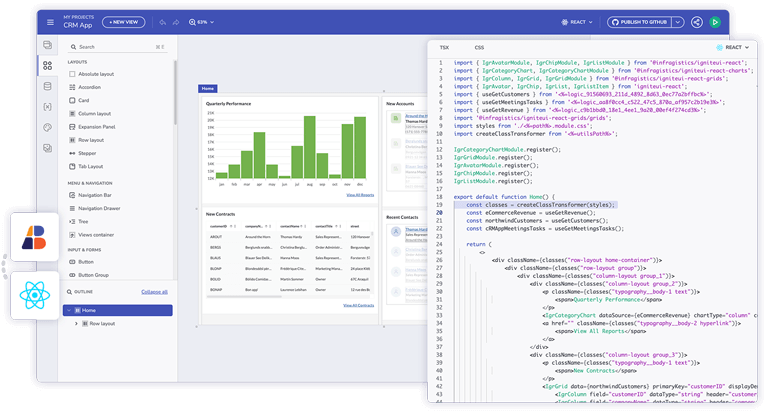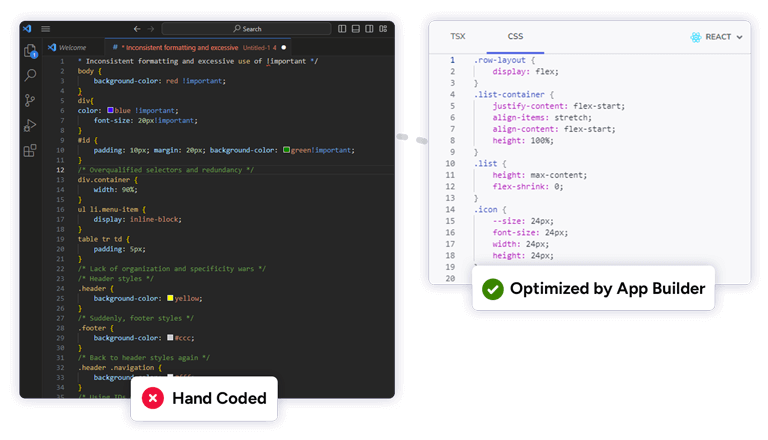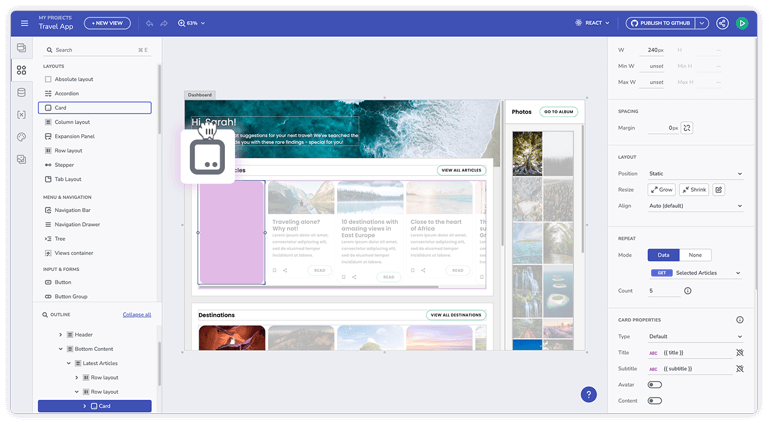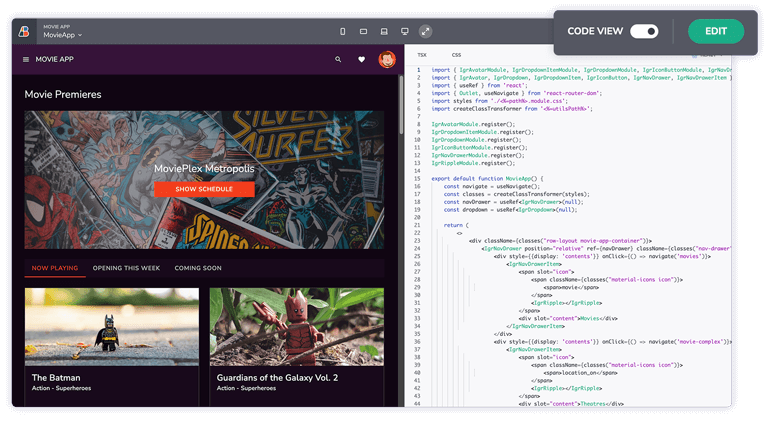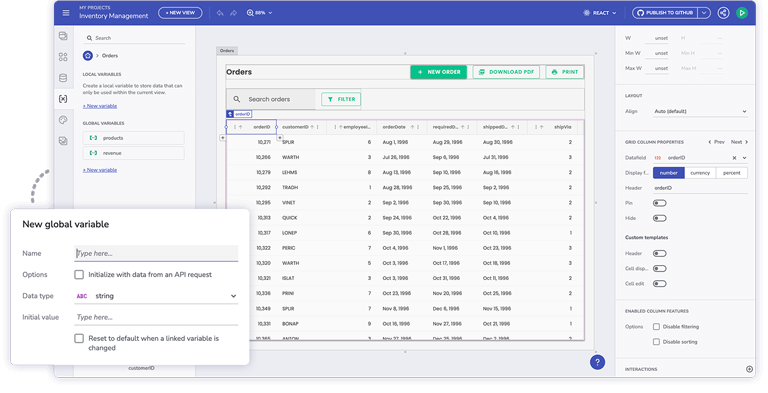The App Builder Data features let you add, edit, and use external data sources in the application you are developing. By default, App Builder for React comes with a mock Northwind data source which users can use for reference.
You can set up REST API data sources using OpenAPI (Swagger) file definitions by providing a direct REST API URL to the definitions file or by importing a Swagger file (JSON/YAML). Once connected, map the API data to your app’s components and customize how and when API calls are made.
In addition to this, App Builder also provides a UI for performing CRUD operations from within the grid. This is quite easy as the Grid provides Cell Editing, Row Editing, Row Adding, and Row Deleting UI out of the box.



 APP BUILDER FOR REACT
APP BUILDER FOR REACT