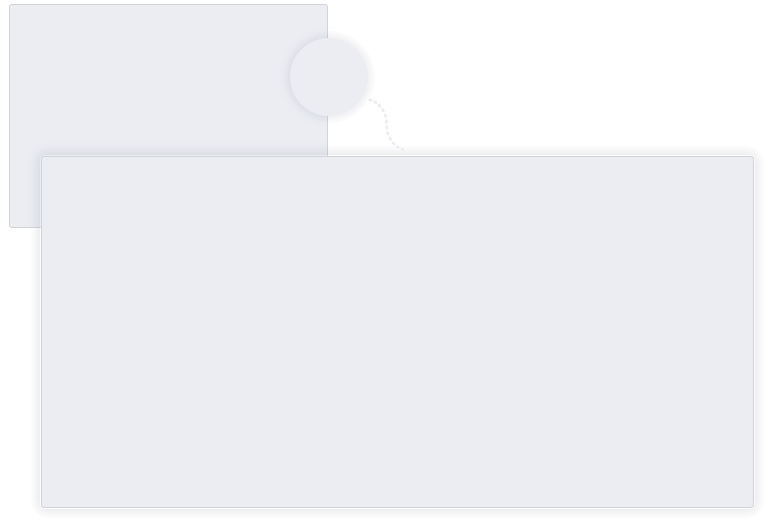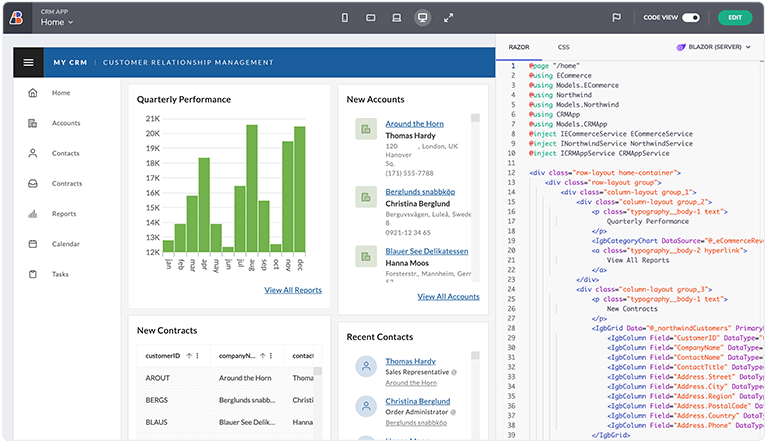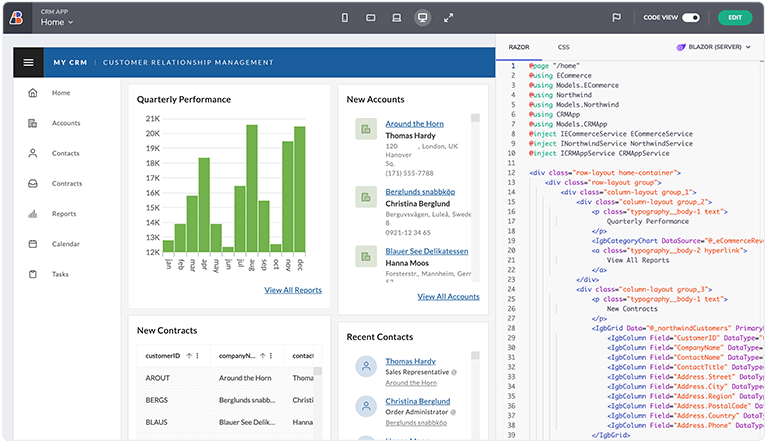Why App Builder?
Builder.io is great for quickly launching web apps, but it often falls short on long-term maintainability and enterprise scalability. App Builder goes further — offering flexibility and a suite of feature-parity components across modern web frameworks. Go beyond generating static content and simple landing pages. Craft high-performance applications for various industries.
Rich UI Library & Advanced Features
Equipping teams with 65+ drag-and-drop controls, unlike Builder.io that offers component support, but is limited to visual structures only.
Including the fastest grids, high-performance charts for various scenarios, exclusive components like Dock Manager, and more.
App preview and code inspection allow users to interact and test functionality in real time, review structure and syntax, plus more.
Unified App-Building Experience
Using a common app model, allowing users to describe apps in a framework-agnostic way, ensuring scalability and flexibility.
Streamlined design-to-code cycle – ability to convert Figma designs to code and backed by UI Kits.
With innovation-driven and AI-powered capabilities for image, data source, and views generation.
Prioritizing Seamless Data Management
Add, edit, and use external data sources – manage data binding, API integrations, and variables with ease.
Benefit from the power of Swagger tools to design, build, document, and consume REST APIs.
Use CRUD operations in grids, providing Cell Editing, Row Editing, Row Adding, and Row Deleting UI out of the box.
Avoid Vendor Lock-In Risks
Benefit from full developer freedom and enhance productivity without feeling stuck with your tech choice.
Don’t worry about stagnated innovation. App Builder leverages widely accepted technologies and data formats.
There are no proprietary technologies and features. You get complete code ownership, code flexibility, deep customization, and themes options.
Avoid Vendor Lock-In Risks
Benefit from full developer freedom and enhance productivity without feeling stuck with your tech choice.
Don’t worry about stagnated innovation. App Builder leverages widely accepted technologies and data formats.
There are no proprietary technologies and features. You get complete code ownership, code flexibility, deep customization, and themes options.
Developer-First Experience
Get started with tutorials, how-to guides, comprehensive documentation, and strong support network.
Providing an easy and transparent way to export your app as a zip file or a GitHub repository.
Build HR dashboards, content management systems, E-commerce apps, inventory management platforms, learning portals, CRMs, etc.
We do not need to write much documentation anymore about how a certain function should work and behave, we just design it.
Holger Indervoort
Product Manager for
PTV Map&Guide Internet

Decreased cost per acquisition by 65%
PTV Map&Guide Internet is a transport route planner that also provides the ability to calculate costs, wear and tear, tolls, driver salaries and more. For drivers, owner-operators, and dispatchers of transport companies, PTV Map&Guide internet provides real-world intelligence.
Read Story 
We do not need to write much documentation anymore about how a certain function should work and behave, we just design it.
Holger Indervoort
Product Manager for
PTV Map&Guide Internet

Decreased cost per acquisition by 65%
PTV Map&Guide Internet is a transport route planner that also provides the ability to calculate costs, wear and tear, tolls, driver salaries and more. For drivers, owner-operators, and dispatchers of transport companies, PTV Map&Guide internet provides real-world intelligence.
Read Story 
We do not need to write much documentation anymore about how a certain function should work and behave, we just design it.
Holger Indervoort
Product Manager for
PTV Map&Guide Internet

Decreased cost per acquisition by 65%
PTV Map&Guide Internet is a transport route planner that also provides the ability to calculate costs, wear and tear, tolls, driver salaries and more. For drivers, owner-operators, and dispatchers of transport companies, PTV Map&Guide internet provides real-world intelligence.
Read Story 
We do not need to write much documentation anymore about how a certain function should work and behave, we just design it.
Holger Indervoort
Product Manager for
PTV Map&Guide Internet

Decreased cost per acquisition by 65%
PTV Map&Guide Internet is a transport route planner that also provides the ability to calculate costs, wear and tear, tolls, driver salaries and more. For drivers, owner-operators, and dispatchers of transport companies, PTV Map&Guide internet provides real-world intelligence.
Read Story 
We do not need to write much documentation anymore about how a certain function should work and behave, we just design it.
Holger Indervoort
Product Manager for
PTV Map&Guide Internet

Decreased cost per acquisition by 65%
PTV Map&Guide Internet is a transport route planner that also provides the ability to calculate costs, wear and tear, tolls, driver salaries and more. For drivers, owner-operators, and dispatchers of transport companies, PTV Map&Guide internet provides real-world intelligence.
Read Story 
We do not need to write much documentation anymore about how a certain function should work and behave, we just design it.
Holger Indervoort
Product Manager for
PTV Map&Guide Internet

Decreased cost per acquisition by 65%
PTV Map&Guide Internet is a transport route planner that also provides the ability to calculate costs, wear and tear, tolls, driver salaries and more. For drivers, owner-operators, and dispatchers of transport companies, PTV Map&Guide internet provides real-world intelligence.
Read Story 
We do not need to write much documentation anymore about how a certain function should work and behave, we just design it.
Holger Indervoort
Product Manager for
PTV Map&Guide Internet

Decreased cost per acquisition by 65%
PTV Map&Guide Internet is a transport route planner that also provides the ability to calculate costs, wear and tear, tolls, driver salaries and more. For drivers, owner-operators, and dispatchers of transport companies, PTV Map&Guide internet provides real-world intelligence.
Read Story 
We do not need to write much documentation anymore about how a certain function should work and behave, we just design it.
Holger Indervoort
Product Manager for
PTV Map&Guide Internet

Decreased cost per acquisition by 65%
PTV Map&Guide Internet is a transport route planner that also provides the ability to calculate costs, wear and tear, tolls, driver salaries and more. For drivers, owner-operators, and dispatchers of transport companies, PTV Map&Guide internet provides real-world intelligence.
Read Story 
We do not need to write much documentation anymore about how a certain function should work and behave, we just design it.
Holger Indervoort
Product Manager for
PTV Map&Guide Internet

Decreased cost per acquisition by 65%
PTV Map&Guide Internet is a transport route planner that also provides the ability to calculate costs, wear and tear, tolls, driver salaries and more. For drivers, owner-operators, and dispatchers of transport companies, PTV Map&Guide internet provides real-world intelligence.
Read Story 
We do not need to write much documentation anymore about how a certain function should work and behave, we just design it.
Holger Indervoort
Product Manager for
PTV Map&Guide Internet

Decreased cost per acquisition by 65%
PTV Map&Guide Internet is a transport route planner that also provides the ability to calculate costs, wear and tear, tolls, driver salaries and more. For drivers, owner-operators, and dispatchers of transport companies, PTV Map&Guide internet provides real-world intelligence.
Read Story 
We do not need to write much documentation anymore about how a certain function should work and behave, we just design it.
Holger Indervoort
Product Manager for
PTV Map&Guide Internet

Decreased cost per acquisition by 65%
PTV Map&Guide Internet is a transport route planner that also provides the ability to calculate costs, wear and tear, tolls, driver salaries and more. For drivers, owner-operators, and dispatchers of transport companies, PTV Map&Guide internet provides real-world intelligence.
Read Story 
Great Experiences Lead to Great Results





”


“Empowers individuals to bring their app ideas to life”
I think that App builder make it easy for anyone to create their own
mobile app without coding. They are affordable, fast, and offer customizable
templates.
”


“Excellent And Easy To Learn Application For Prototype Design”
You don’t need to be a skilled UX/UI designer or developer to create
simple interactions by setting up states that are activated by events. Instead of
needing to repeatedly redo an element, the screen part allows you to specify it once
and reuse it across the project as needed. Everyone can quickly learn how to use
this software because of its low learning curve.
”


“Develop and create your personalized application with an awesome UI”
It provides the drag-and-drop option to create awesome Ui for the
application. It provides a prebuilt template and component with a customizable
option to create the application fast and easily.
”


“Empowering User-friendly App Development”
App Builder’s user interface is incredibly user-friendly, making it easy
to navigate and utilize the platform’s features. The drag-and-drop functionality
simplifies the app development process.
”


“Great tool to turn Figma designs into fully working HTML code in Angular, React and
Blazor”
Significantly improves designer-developer handoff by turning Figma
designs into code in some of the most popular app development frameworks – Angular,
React, and Blazor
”

“Secure, Behind-the-Firewall App Building for Regulated Industries”
At our company, we appreciated the same powerful WYSIWYG drag-and-drop interface and pixel-perfect code output (Angular, Blazor, React, Web Components) as the cloud version but fully behind our firewall. It comes with more than 65 UI components, starter templates, routing and Figma integration and instant previews all hosted securely on our infrastructure.
”

“AI-Powered App Builder that Delivers Production-Ready Code”
The App Builder AI and code generation features make this low-code tool stand out. The fact that I got live previews so quickly and the ability to generate clean, production ready code for popular frameworks is great. Then, in just a click, I could publish it straight to GitHub and save a ZIP file.
”

“As a Citizen Developer, I Can Build Apps Without Relying on IT”
I’m not a developer, but I was able to create working dashboards and interactive apps without writing code. The drag-and-drop UI, sample apps, and built-in themes made it easy for me to get started.
”

“Design to Code in Minutes with a Low-Code IDE”
I love how intuitive the WYSIWYG drag-and-drop interface is. Even if you’re not a developer, you can assemble UI screens quickly, build apps from scratch, and generate/preview production-ready code in Angular, React, Web Components, and Blazor. It’s a complete low-code IDE backed by a comprehensive toolbox with reusable UI controls.
”

“Fast, Easy Prototyping for Business Users Programmers, and Citizen Developers”
This low-code tool has a short learning curve and anyone can build dashboards and configure interactive apps without writing a single line of code. Reusable components and the AI functionality save time across the project. I also liked the fact that I could start with a sample app, giving me the opportunity to inspect the code and learn best practices.
”

“On-Prem Version Delivers Enterprise Security”
It has all the power of the cloud App Builder drag-and-drop app experience, Figma UI kit, instant code gen and preview, and UI components, but it runs entirely behind our firewall. That means enterprise-grade security without giving up the ease of use.
”

“Framework-Agnostic Components for Popular Technologies”
The reusable components are framework-agnostic, which means I can design once and use them across Angular, React, Blazor or Web Components. This makes our development stack more flexible, especially when projects have different requirements.
What’s Trending with App Builder
In this blog post, we use our WYSIWYG App Builder™ to build a customized Angular CRM app using a sample and a low-code development approach. See how it’s done.
Sometimes you don’t have to start an Angular project from scratch. You can use a sample application and make it your own with additional customizations. This article provides a few examples to get you started.
Read this step-by-step guide to learn how to generate production-ready code in Angular in a single click with low code.
Frequently Asked Questions
App Builder is an all-encompassing solution bridging the gap between designers, programmers, stakeholders, C-level executives, enterprise architects, and citizen developers. It can be used by experienced technical engineers and programmers with little know-how. Built for scalability, ease of use, and automation, our low-code tool provides all the UI/UX tools, grids, charts, and many other reusable components that can be quickly dragged and dropped onto the canvas when building web applications. Thanks to the framework-agnostic model, users can switch from one platform to another without having to rewrite the code from scratch. With a click, they can build Angular, React, Web Components, and Blazor applications.
Yes. App Builder provides a WYSIWYG drag-and-drop interface that allows users to build apps intuitively and 80% faster. The most significant difference is that Builder.io offers component support, but it is limited to visual structures only. Our low-code platform, on the other hand, takes that a step further by ensuring seamless integration with backend services, data binding, real components in the toolbox, different types of view layouts, and navigation/structure between the views, making it ideal for building large-scale, enterprise-grade applications.
Yes, both low-code platforms allow users to export their code. App Builder generates clean, production-ready code for Angular, React, Web Components, and Blazor that can be used independently. Builder.io, on the other hand, exports HTML/CSS-focused layouts primarily.
Compared to App Builder, Builder.io can present major challenges and complexities in terms of data. Although it allows developers to connect to APIs and display dynamic content, the tool usually requires configuring third-party integrations or using custom code. Moreover, the content API does not provide type safety; in that case, developers must manage their own data validation, which can result in more errors.
With App Builder, on the other hand, users can manage data binding, API integrations, and variables with ease. They benefit from the power of Swagger tools to design, build, document, and consume REST APIs. What’s more, grid CRUD operations provide cell editing, row editing, row adding, and row deleting UI out of the box.
Both platforms are actively maintained and are frequently updated with new features. App Builder has a regular release cycle to ensure the platform is competitive, reflects current industry trends, and delivers the latest components and features for faster innovation. Since it is a platform as a service, our tool follows Agile release planning that helps us plan release cycles effectively.
Yes, there are AI-driven functionalities, and more are expected to be released. Developers can use App Builder AI to generate views, images, and data sources.
While both platforms are designed for scalability, App Builder excels here because it focuses on a framework-agnostic app-building model, code flexibility, reusable components, no vendor lock-in, full code ownership, and even on-premises deployment.
Experience the Best Builder.io Alternative