
App Builder™ Release with Swagger Support, On-Premise Version & More
We are excited to announce that App Builder now arrives with a brand-new Swagger (OpenAPI) Support for Web APIs and RESTful Apps. And this release blog post discusses the updates.
The March update of App Builder is here and includes some significant updates. If this is your first time learning about App Builder, let me quickly share again why you should consider it as a key tool in the application development process in your organization:
- A visual app builder – the unified platform for product managers, designers, and developers.
- Cloud-based WYSIWYG drag & drop tool that helps companies design and build complete business apps 80% faster than ever before.
- A low-code tool producing brilliant Angular code, Blazor code, and Web Components code from your Sketch designs or Figma files.
What’s new?
Swagger (OpenAPI) Support for Web APIs and RESTful Apps
Let’s first provide more details on both Swagger and Open API.
Swagger is a set of open-source tools built around the OpenAPI Specification that can help you design, build, document and consume REST APIs.
OpenAPI Specification (formerly Swagger Specification) is an API description format for REST APIs. An OpenAPI file allows you to describe your entire API, including:
- Available endpoints (
/users) and operations on each endpoint (GET /users,POST /users) - Operation parameters Input and output for each operation
- Authentication methods
- Contact information, license, terms of use and other information.
API specifications can be written in YAML or JSON. The format is easy to learn and readable to both humans and machines. The complete OpenAPI Specification can be found on GitHub: OpenAPI 3.0 Specification. More about OpenAPI here.
The ability of APIs to describe their own structure is the root of OpenAPI. Once written, an OpenAPI specification and Swagger tools can drive your API development further.
This is why we’ve decided to add this feature as part of the App Builder data binding story.
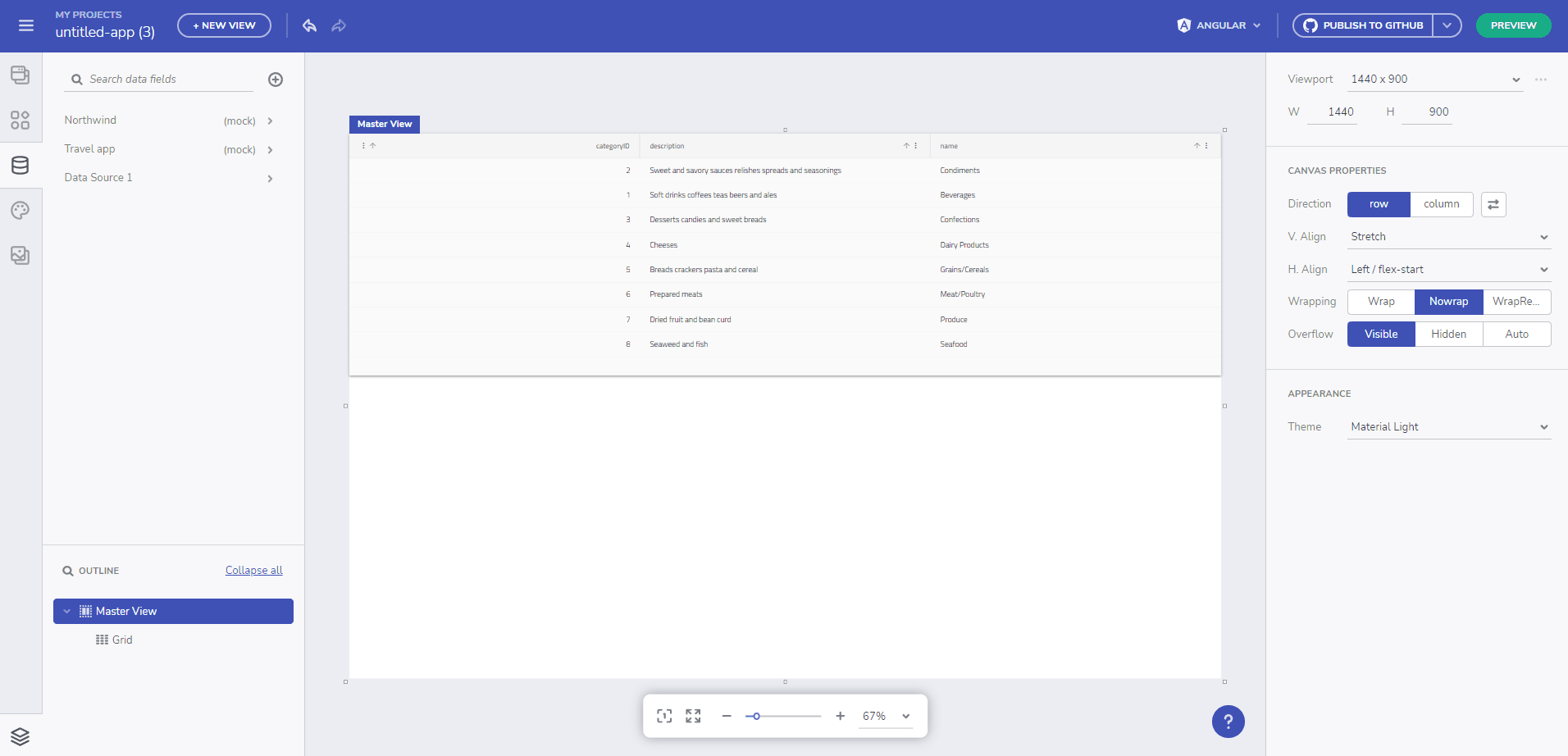
On-Premise App Builder
Some businesses are part of highly regulated industries and the decision has been already made for them to house their applications on premise. On-premise applications are reliable, secure, and allow enterprises to maintain a level of control that the cloud often cannot offer. We believe that software installed on a company’s own servers and behind its firewall is a must for the needs of many organizations and businesses.
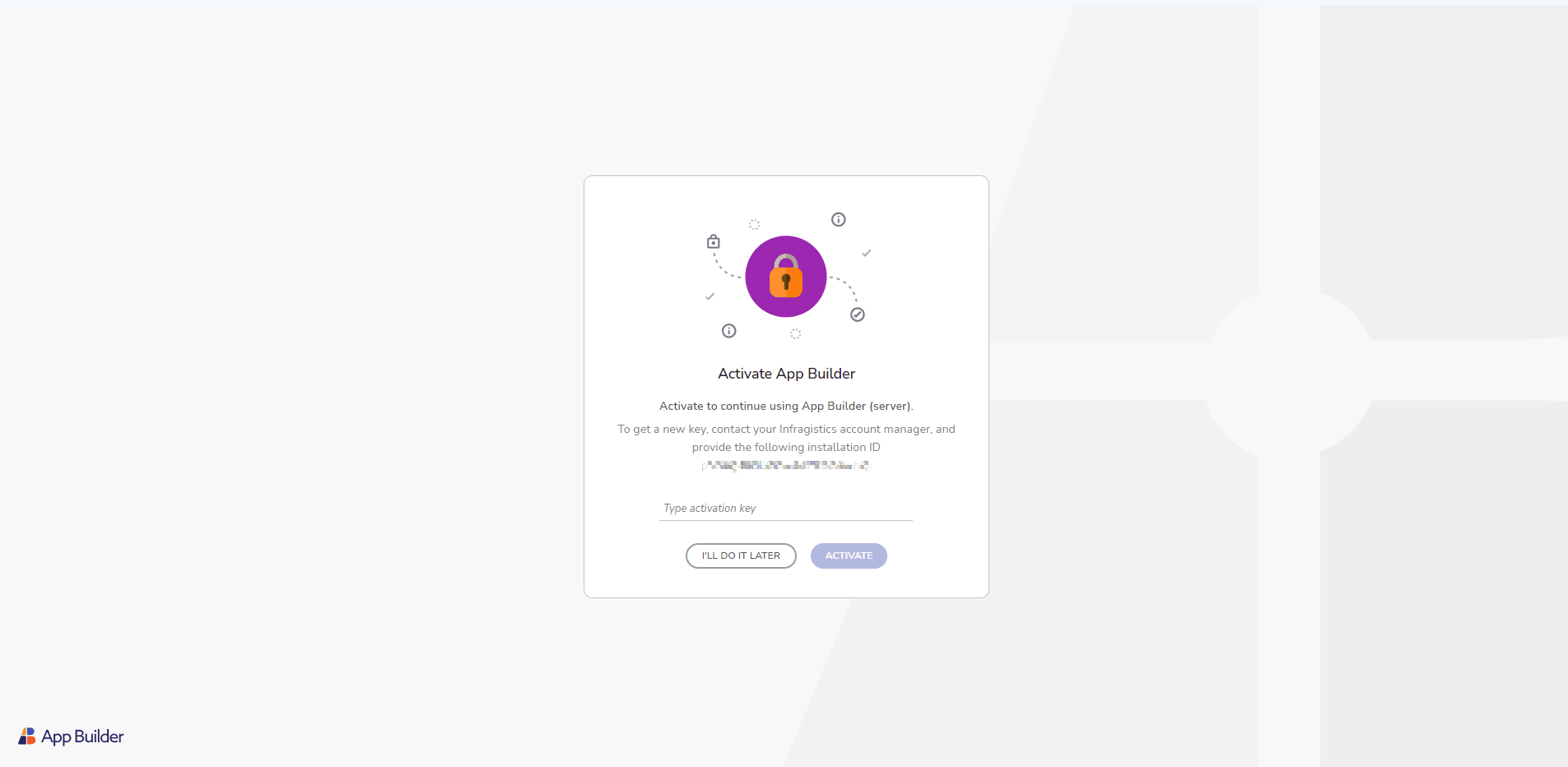
Other improvements and maintenance updates
- Set image round radius using px, % or rems
- Persist zoom level of the design surface when switching between views or preview
- Improvements when generating Blazor apps
– Added support for custom themes (color palette and typography)
– Apply global font and color/background from the app’s theme
– Allow custom headers when adding REST API URL source
– Improved code generation for Date Picker, Grid (columns), List and Nav-Drawer items
– Added support for nested arrays in objects as data source
Including, but not limited to:
- Fix the error that is thrown on “Get Assets For Sketch”
- Select component popup is cut at the top in preview mode
- On app duplication the custom viewport is lost
- Breadcrumb in data panel doesn’t match the latest visual enhancements
- Icons overflow input when set fluent theme and rounding
- Detaching a tab when dragging breaks the app
- Button ir resized after editing its text
- Outline sections don’t collapse when component is de-selected on canvas
- ComboBox Items are affected by preview and there’s no clear button
- Select is shown in the “pick component” list when adding open/close action
- Checkbox and Switch generate label position even if set to none
- Setting dark fluent theme with roundness 1 ends up light
- Grid: Cell editing doesn’t work in preview mode
- Sign out from Sketch plugin is not actually signing out
- The disabled state of buttons in the App bar doesn’t work
- Assets with % or # in the name don’t show in generated application
- Improve handling of Data Sources with non-ASCII Unicode names in Angular’s service methods and Blazor view model
- Curly braces are not escaped in the generated text content – Angular specific
- Ensure app root container stretches to full height – Blazor specific
- Multiple iterators bound the same data should no longer create multiple data properties in the same view – Blazor specific
Wrap Up
Briefly described, these are all the new features and components that you will see in the March update of App Builder. If you need more details, we encourage you to check out our:
Of course, if you feel we have missed anything or you have a question, just drop us a line on zkolev@appbuilder.dev.

